Take Your Music and Songwriting to the Next Level: Converting “Audio Drum Loops” to MIDI
In this tutorial, we will cover a number of topics about converting audio drum loops to MIDI loops. These include:
- Introduction
- Hands-On Treatment for Small Batch Conversions
- Dedicated Software Options
- Keep the Feel, Add the Melody
- Parting Thoughts and Final Bits of Advice
- Other Loop Tutorial Resources
Introduction
Have some audio drum loops you want to convert to MIDI? Don’t want to program drum parts from scratch in MIDI? Want to keep that groove’s feel but totally rework the mix and swap out the drum tones?
No matter what software you’re using, you can do more than you think with the software you already have.
If you’re looking to extend the life of your Beta Monkey drum loops, one of the easiest ways to do so is to convert the audio to MIDI. Many DAWs feature functions for converting audio to MIDI, so if you are using Cubase, Cakewalk, Presonus Studio One, Melodyne or Ableton Live (among many other popular DAWs), you already have an ‘audio to MIDI’ conversion tool at your disposal.
Your mileage will vary on the DAW’s inherent ability to convert loop audio to MIDI (that is, its accuracy) so, if you’re looking for a little help, read on.
While the process will vary based on software package you’re using, the process is generally similar among most popular DAWs. In essence, you first need to extract the MIDI notes using the native tools found in your software. This extracted MIDI information is then used to feed a virtual instrument or sampler track. Then, you choose new sounds/samples and quickly develop an alternate version of the loop.It’s a creative way to  breathe new sonic textures into an existing audio loop, whether you use for a complete replacement of the original loop or use it more for augmentation and blending with the original material.
breathe new sonic textures into an existing audio loop, whether you use for a complete replacement of the original loop or use it more for augmentation and blending with the original material.
Converting your existing stockpile of drum loops is an effective way to cop the feel and soul of the drum loop’s groove as you give it new life in another track.
But, sometimes, a stereo drum loop needs a little prep work to get it ready for the conversion.
Hands-On Treatment for Small Batch Conversions
While stereo loops may seem challenging to convert to MIDI, it doesn’t have to be that way. While you may find all transients in the loop get translated as a single MIDI note, it’s easy to reassign the newly-created MIDI notes to their proper voice. Generally, you’ll be adjusting the notes for the kick, snare and time-keeping cymbal. A few edits and you’ll have all the proper voices locked in properly.
Another method to better separate the drum voices within a stereo loop would be to apply EQ filters to isolate the individual drum and cymbal voices. After creating duplicate/copy versions of the stereo loop, you could process versions by applying either a low-pass or high-pass filter. A low-pass filter (LPF) will attenuate any audio content above a specified cutoff frequency – generally, low-passing anything above 150 Hz should get you focused on the kick drum. You might find adding a boost centered around the kick’s fundamental helpful as much to enhance the isolation of the drum. Similarly, you could apply a high-pass filter on ride cymbals and hi-hats to attenuate any of the drums and achieve better isolation.
If you find EQ shelving gets you “almost there” in terms of isolating individual drum or cymbal components (with perhaps too much of the other grooves elements persistent enough to interfere with a clean conversion to MIDI), then a gate or transient or envelope shaper might be needed to do the rest of the job.
So, let’s grab a few blues drum loops from Drum Werks XXIII and experiment with isolating the kick drum using EQ as well as a gate and transient shaper. Here’s a quick and dirty instructional video illustrating the process:
Any one (or all three if needed) should give you the isolation you need to convert the audio to MIDI using your DAW’s built-in tools. Repeating the process for snare, hi-hats, rides is the same with obviously a different EQ low-pass, high-pass filter and boost.
Get Dedicated! Dedicated Software Options
One of the most exciting options to come along recently has been Accusonus’s Regroover. This program will “unmix” your drum loops into distinct sound layers. This allows users the ability to easily get inside the loop’s DNA and transform the drum loops in a number of ways.
You can remix the audio and set the mix to your liking as well as isolate the loop elements (kick snare, time-keeping source) for use as MIDI. The Pro Version lists for $219.00 and the Essentials version goes for $99.
This is a very versatile and powerful plugin tool to really get inside the audio and rearrange the rhythmic elements. Unpacking and rearranging a drumbeat can breathe new life into your compositions as well as spark new ideas through this reimagined groove. A downbeat on the one and three can really add a nice touch, bringing beat displacement to the table and introducing some tension (and the eventual release) to a section of a song that is in need of some unexpected, almost mysterious vibe. Nothing satisfies the listener’s ears quite as much as syncopated, “off-beat” groove that eventually resolves home to the expected downbeat of the “one.”
A fully-functional demo is available so consider it if you are serious about getting more mileage out of your existing drum loops.
For the full details, visit Accusonus for a full look at Regroover here: https://accusonus.com/products/regroover
In addition to Regroover, another third-party audio-to-MIDI tool as well is GrooveExtractor. According to its creators, it will also allow you to access the rhythmic DNA of your drum loops:
GrooveExtractor transcribes a drum loop recording into five components: bass drum, snare drum, close hihat, open hihat/cymbal and tom-toms. The transcription result is represented as General MIDI file. Extract the groove you like and turn into your own creation!
For more information, visit http://lesound.io/product/grooveextractor/.
There are other options out there, but those two seem well-suited for the job. We have no relationship with either company. We are recommending both software options based on what we’ve heard from users and gathered from some light usage.
Keep the Feel, Add the Melody
While we have been talking about converting audio drum tracks to MIDI drum tracks, it’s certainly not a stretch to experiment using the newly-created MIDI rhythms in an entirely different context. Another option might be to have a non-drum instrument (you know, those things that produce melodies) use the extracted MIDI groove.
You’ll quickly find the results may be beautiful or nonsensical. But, in most cases, you will want to adjust the MIDI notes to create a truly melodic and musical phrase. But, the best part of this application of transforming audio drum loops to MIDI information is that the groove’s timing and feel are intact.
Parting Thoughts
As they say, there’s always more than one way to skin the proverbial cat. Whether you use the native capabilities of the DAW you’re using, duplicating loops to apply EQ, gates, or transient designers, or a third-party option, exporting MIDI from audio can breathe new life into your existing live, acoustic drum loops. Use the new tracks on their own or blended with the original.
In the end, a little tweaking can go a long way towards reaching the right sound and groove perfect for your songwriting.
Found anything useful in this article? Check out our other tutorials that will show you different ways to get more mileage out of your sample libraries and, in the process, add some creativity and originality to your songwriting.
More Loop Tutorials You Might Like
- Why Use Drum Loops? Three Reasons Why You Should.
-
Five Ways to Process Your Drum Loops to Stand Out from the Crowd


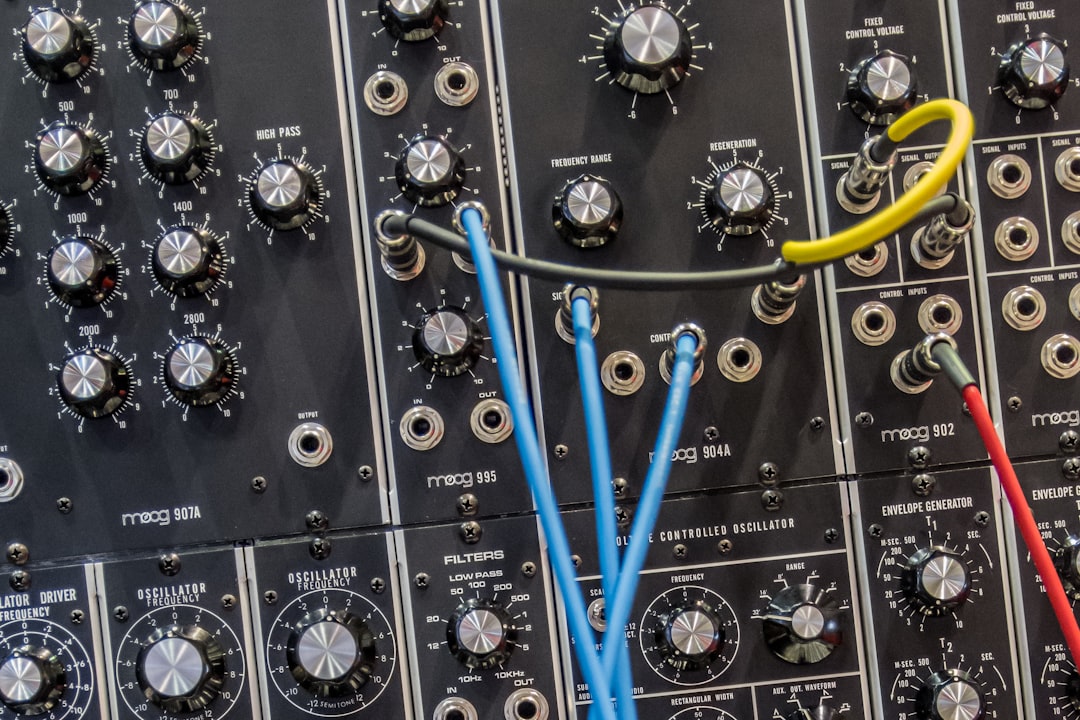
Nice article. Very interested in getting some of your drum samples into my future recordings.
Good info. Great site! Thanks!
Hi all. Good info, thanks! Tommy
Excellent info and article. Thank you!
Hi guys! I am more of a trance music guy (not so much rock and live musical styles), but I found this article very useful. Thank you!
Good tips on converting loops to MIDI – thanks
Thanks – I have a bunch of Beta Monkey loops but I might try this to see if I can play with the sounds with some of the samples (other products) I have. Tommy Eights
Thanks for post!
Good stuff – you guys should do more youtube videos with info like this. I like to read but sometimes videos are quicker to go through. But, still, thank you for sharing the info.